原创RStudio数据怎么运算-RStudio数据运算方法介绍
还真不知道RStudio数据怎么运算吗?那么在这里小编就为大家带来了RStudio数据运算方法哦,还不知道的朋友赶快来学习一下吧。
首先,打开rstudio软件,点击“tools”,选择“global option”。
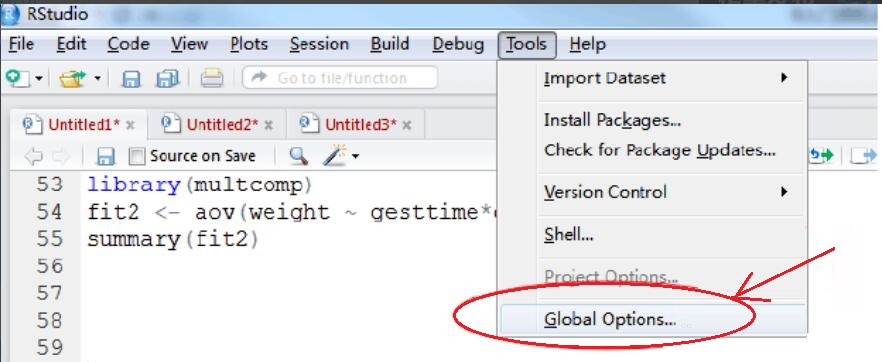
其次,进入“options”之后,如图所示,点击“general”-“OK”。
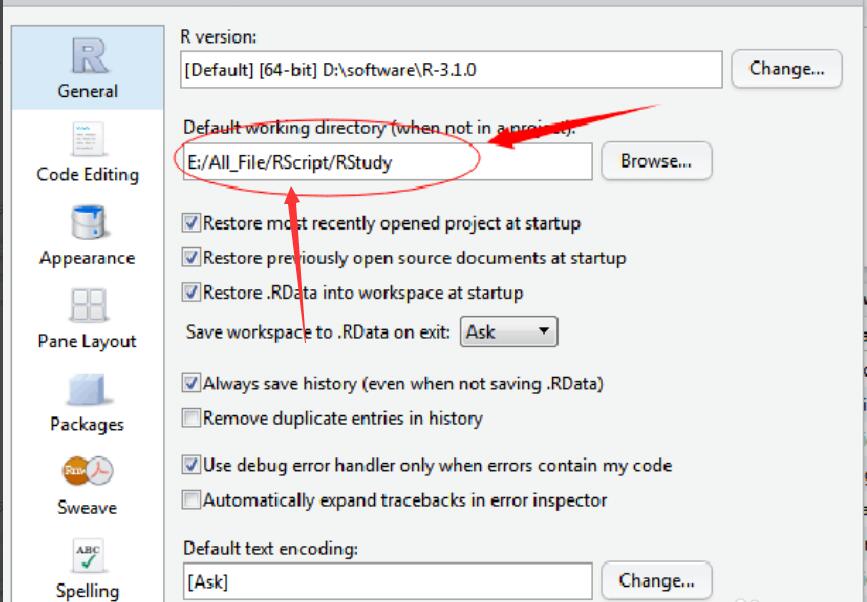
随后,打开“我的电脑”,点击“rscript”,如图所示,新建“文件夹”。
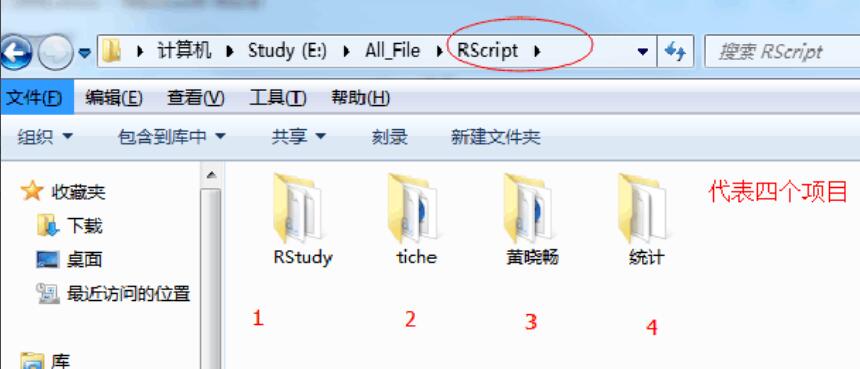
接着,新建完毕,如图所示,进入“source”,点击“console”进行数据统计。
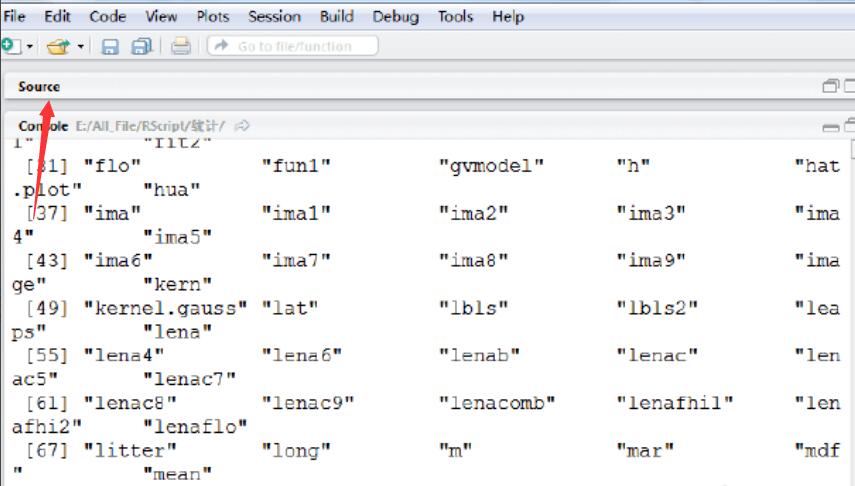
如图所示,数据统计完毕,点击左上角的“保存”。
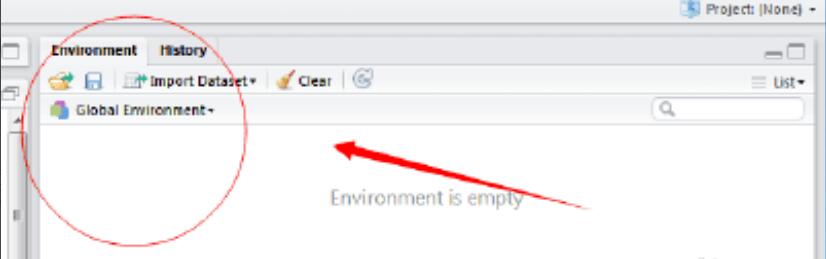
最后,保存完毕,如图所示,即可开始进行数据运算。
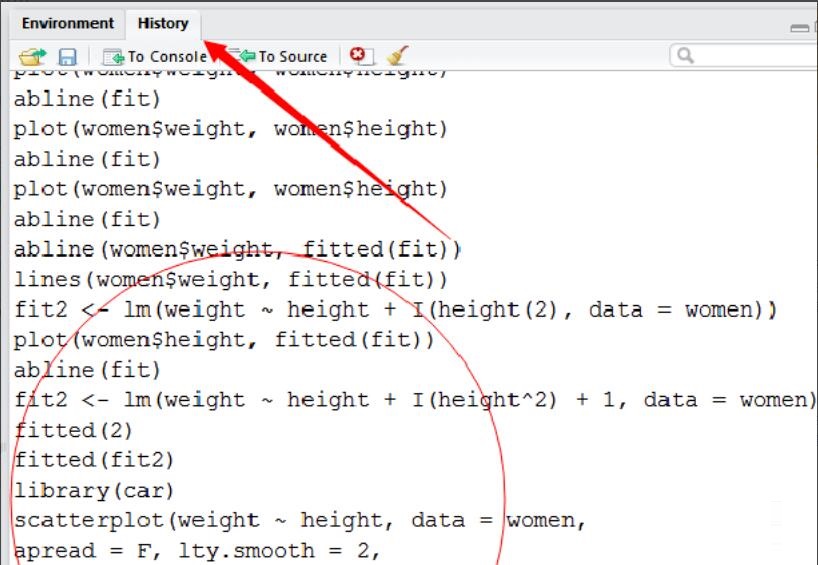
以上就是小编带来的RStudio数据运算方法,希望可以帮助到大家哦。





