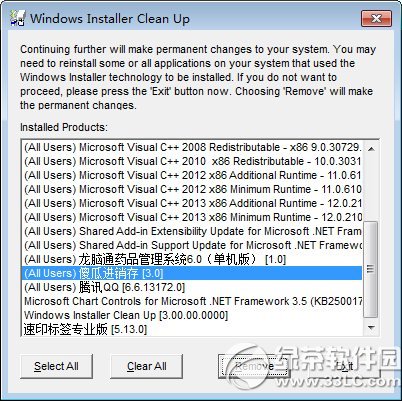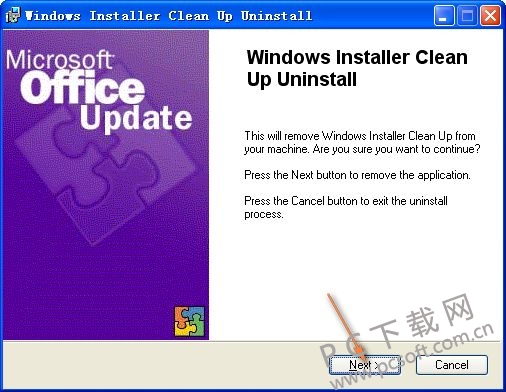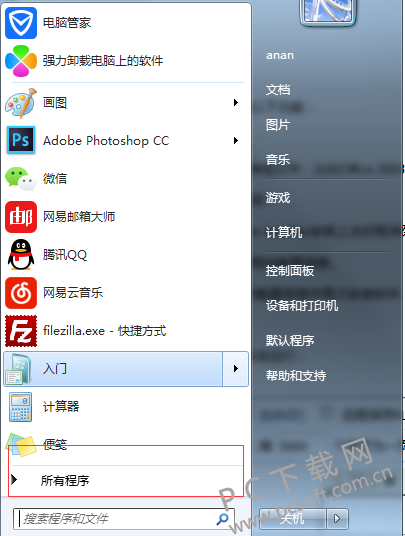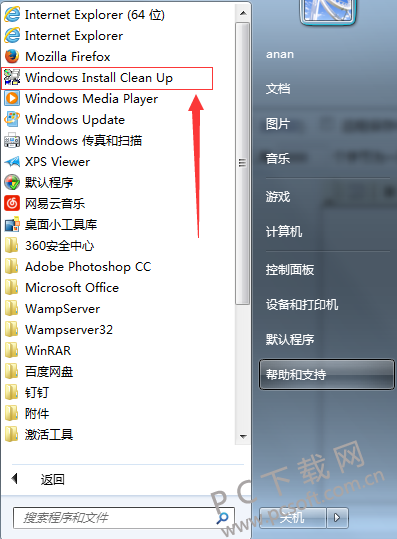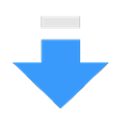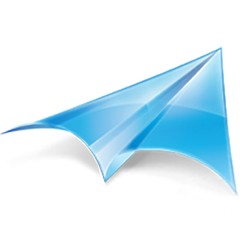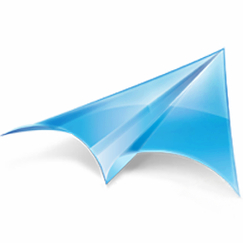windows install clean up是微软官方发布的一款Windows Installer清理软件。windows install clean up能对windows Installer配置信息进行有效的清除。该软件主要用于删除Microsoft系列的软件,并且对系统任何损害与影响,推荐有需要的用户可以下载收藏。
windows install clean up使用说明:
1.从PC下载网下载解压安装此软件。
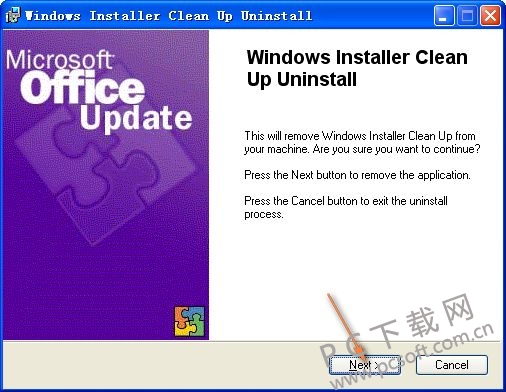
2.查询C:Program FilesWindows Installer Clean Up下有个msicuu.exe,并且运行。
3.选中你要删除的软件,点remove即可。

windows install clean up注意事项:
Windows Installer CleanUp Utility不含有以下功能:
- 删除Windows Installer本身。
- 卸载由Windows Installer安装的任何程序或文件,比如Office 2003。
Windows Installer CleanUp Utility可以做到:
-软件将显示出一个列出了当前经Windows Installer安装上去的程序列表,您可以选中您软件名称然后删掉此软件的Windows Installer安装信息。
- 移除选定软件在文件和注册表中保存的相关配置信息。
注意:如果您想使用此工具来删除先前的配置信息并再次安装软件,我们推荐您前后两次安装都指向相同的路径。这样可以最大限度避免程序文件重复存在于硬盘上进而节省硬盘空间。
windows install clean up的使用:
您可以在系统所有软件里找到此款软件点击运行:
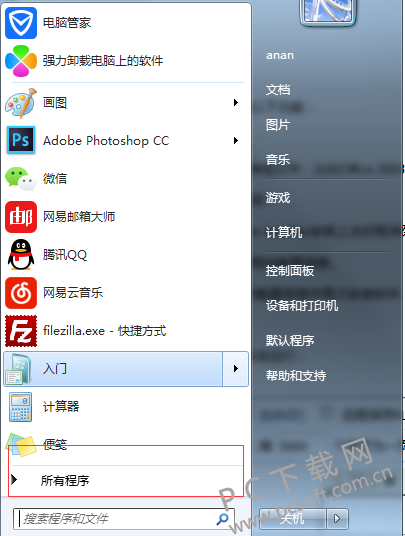
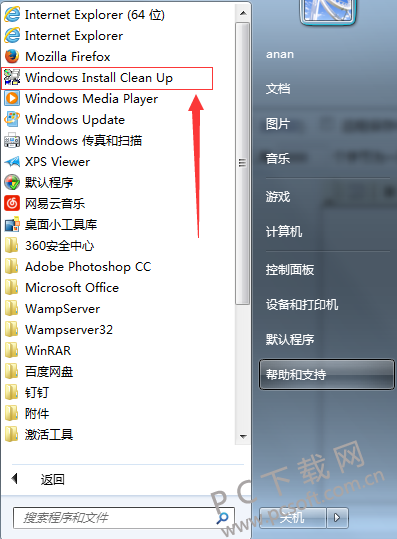
windows install clean up更新日志:
1:优化了性能
2:解决bug问题我们是认真的
小编推荐:看到上面这么多功能介绍是不是已经眼花缭乱,那就赶快下载windows install clean up吧。本站还提供windows powershell、flash修复工具、win10升级工具等供您下载。