原创office365怎么保存word文档-office365保存word文档的方法
在日常生活中,我们经常会使用office365进行办公,那么在使用office365的过程中,怎么保存word文档呢?下面小编就为大家带来了office365保存word文档的方法,希望可以帮助到大家哦。
1、首先,首先进入word,点击左上角“文件”。
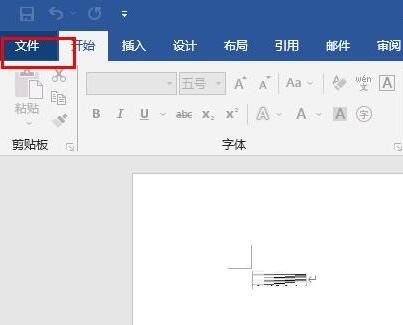
2、然后,可以点击另存为,将其直接发送到桌面。

3、或者点击“浏览”选择其他的文件夹来进行保存。
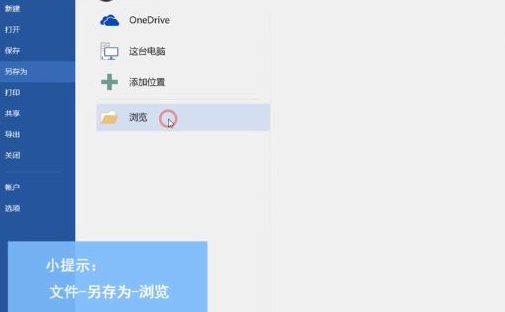
4、最后,点击“保存”即可。
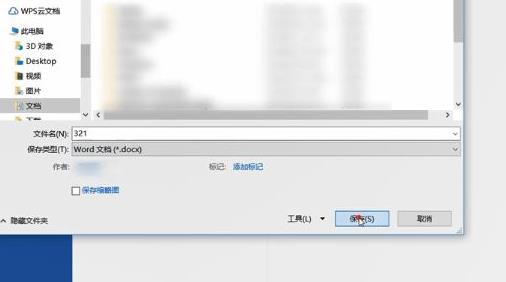
以上就是小编带来的office365保存word文档的方法,有需要的朋友不要错过哦。





