原创Adobe Premiere pro 2020怎样导出视频-Adobe Premiere pro 2020导出视频的方法
你们是不是和小编一样都很喜欢使用Adobe Premiere pro 2020软件呢?那么你们晓得Adobe Premiere pro 2020怎样导出视频吗?接下来,小编就为各位带来了Adobe Premiere pro 2020导出视频的方法,感兴趣的用户快来下文看看吧。
点击文件。
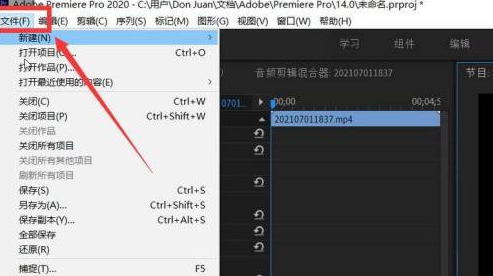
点击导出媒体
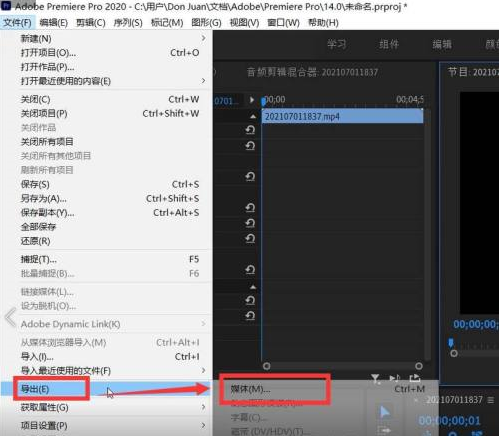
选择视频格式,配置等。
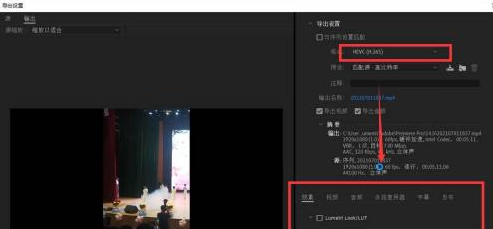
点击导场诸出,等待导出即可。
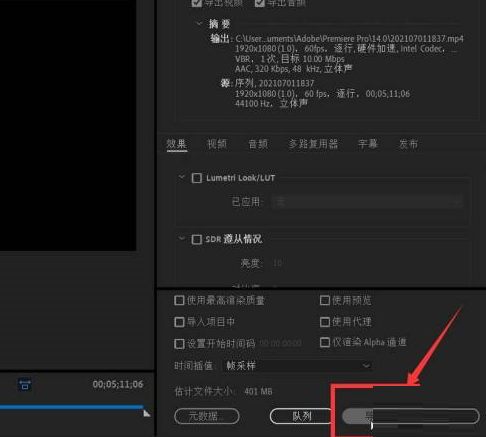
以上就是小编给大家带来的Adobe Premiere pro 2020导出视频的方法,希望本文内容能帮助到大家!





