原创lumafusion怎样添加音乐?lumafusion添加音乐教程
LumaFusion是一款强大的多轨视频编辑器,在使用lumafusion的时候怎样添加音乐呢?今日为你们带来的文章是关于lumafusion添加音乐教程讲解,还有不清楚小伙伴和小编一起去学习一下吧。
lumafusion怎样添加音乐?lumafusion添加音乐教程
1、点击红色方框中的导入按钮
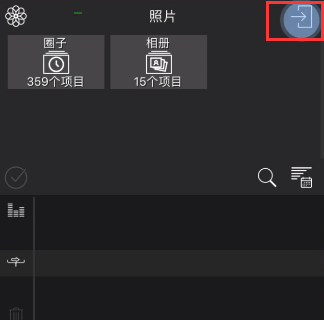
2、选择你存放音乐的网盘
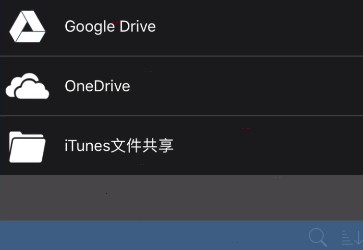
3、选择音乐文件

4、点击已导入的音乐即可编辑

以上这里为各位分享了lumafusion添加音乐教程。有需要的朋友赶快来看看本篇文章吧!





