原创onenote笔记怎样保存为pdf格式-onenote笔记保存为pdf格式方法
小伙伴们你们知道onenote笔记怎样保存为pdf格式呢?今天小编很乐意与大家分享onenote笔记保存为pdf格式方法,感兴趣的可以来了解了解哦。
1、在onenote中打开笔记页面,点击右上角的三个点
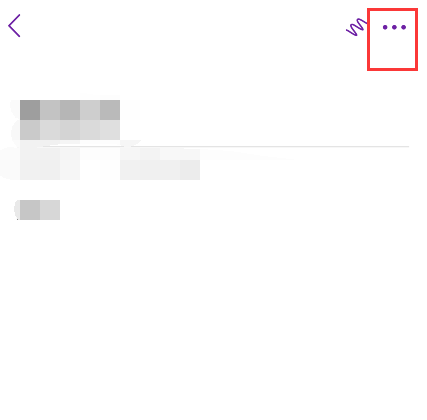
2、选择发送页面副本
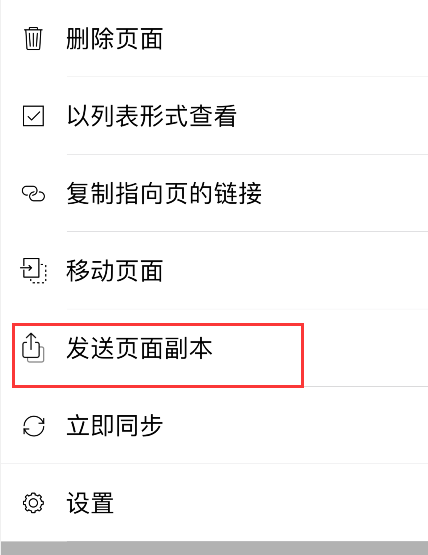
3、点击用另一个应用发送
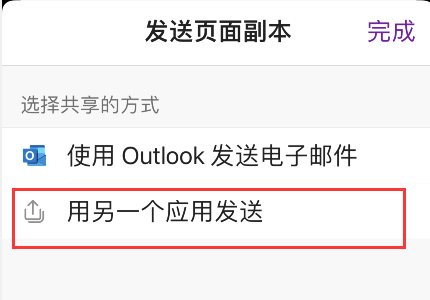
4、可看到文件为pdf文稿,选择存储到文件即可

以上这里为各位分享了onenote笔记保存为pdf格式方法。有需要的朋友赶快来看看本篇文章吧!





