原创GoldWave添加音频背景音乐的详细步骤介绍
一些与音乐先关的工作,可能都会使用到GoldWave这款软件,不过你们晓得GoldWave中是怎么添加音频背景音乐的吗?感兴趣的同学就去下文看看GoldWave添加音频背景音乐的详细步骤介绍。
首先需要伙伴们打开GoldWave软件,然后点击上方工具栏中的【打开】按钮,添加音频文件和背景音乐文件,
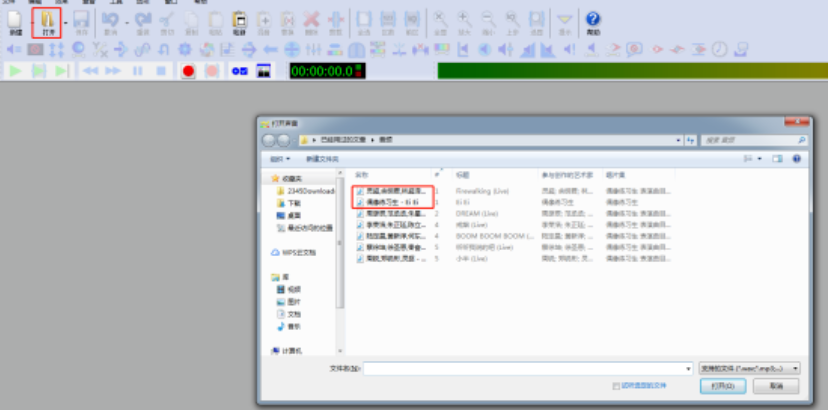
这时候需要选择要添加的背影音乐的其中一段,点击复制,粘贴到音频文件中,
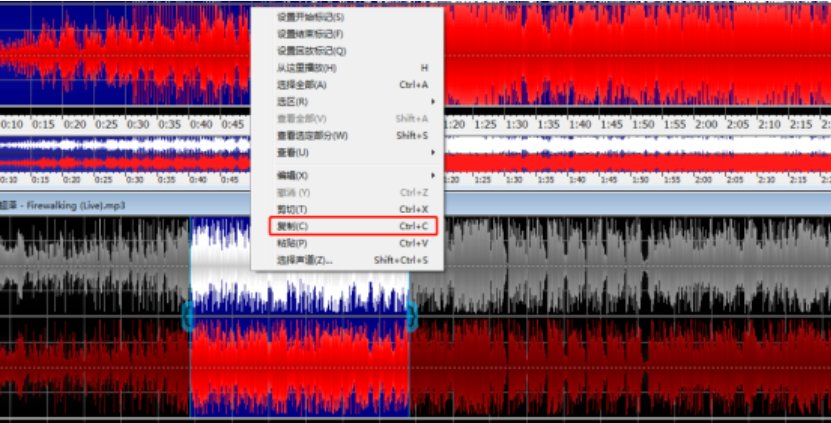
接着我们点击菜单栏的【效果】——【混响】,会发现弹出窗口,然后再调整音量,
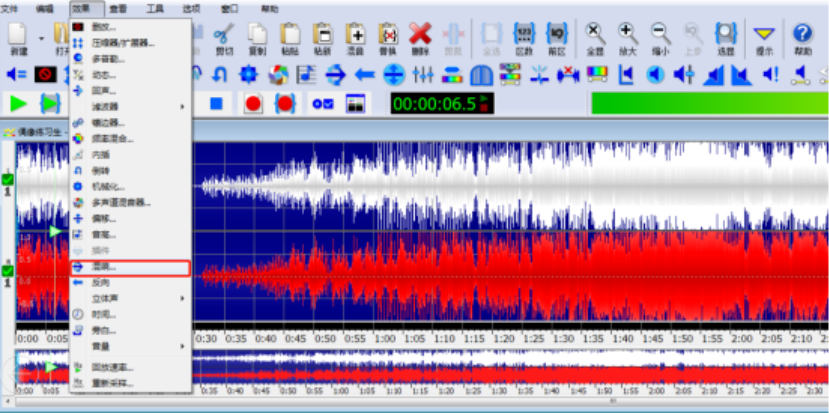
最后我们会发现调整完毕,点击确定就好啦。
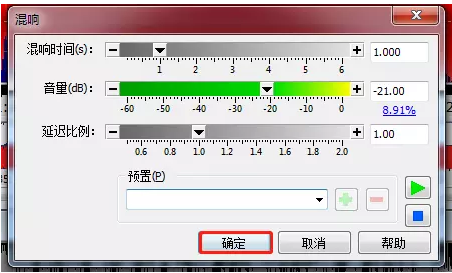
根据上文为你们呈现的GoldWave添加音频背景音乐的详细步骤介绍,你们是不是都明白了呀!





