原创photoshop怎么快速抠动物毛发-PS抠取动物毛发的实用技巧
一些网友表示还不太清楚.photoshop怎么快速抠动物毛发的相关操作,而本节就介绍了PS抠取动物毛发的实用技巧,还不了解的朋友就跟着小编学习一下吧,希望对你们有所帮助。
1.打开图片,Ctrl+J复制一层。

2.用套索工具圈出对象。
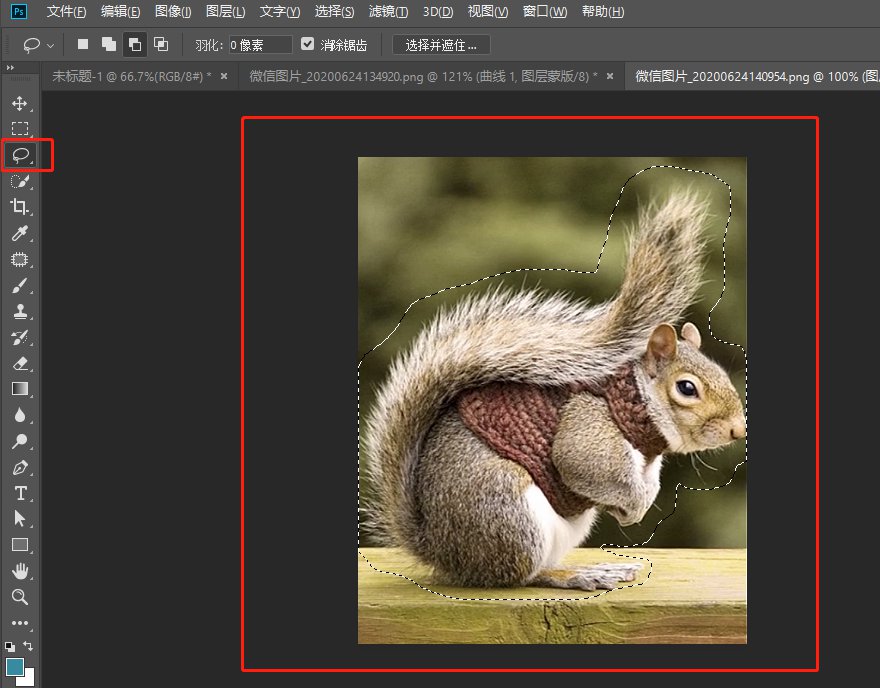
3.执行选择>选择并遮住(旧版本为调整边缘)
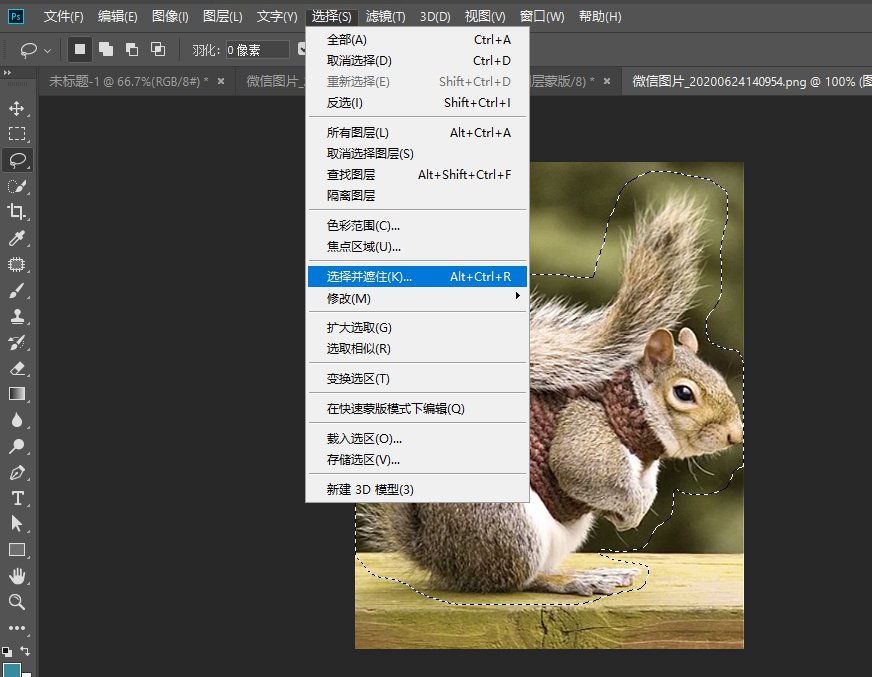
4.使用调整边缘画笔擦除边缘部分。直至全部擦除

5.勾选净化颜色,点击确定。

6.这样就抠取出来啦。

以上就是小编给大家带来的PS抠取动物毛发的实用技巧,更多精彩教程尽在下载之家!





