原创360浏览器怎么开启翻译功能-360浏览器开启翻译功能的方法
大家知道360浏览器怎么开启翻译功能吗?下文小编就带来了360浏览器开启翻译功能的方法,希望对大家能够有所帮助,一起跟着小编来学习一下吧!
1、首先打开360浏览器,在首页点击三横线图标,如下图所示。
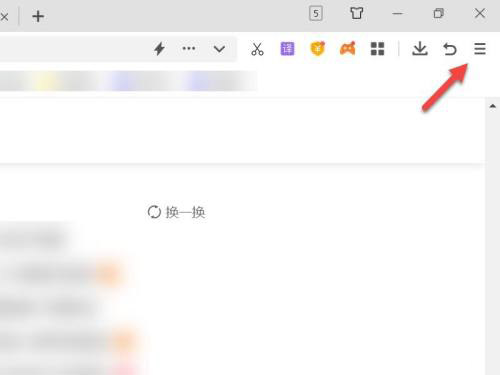
2、然后在弹出的菜单栏,点击设置,如下图所示。

3、接着在设置界面,点击高级设置,如下图所示。

4、在网页翻译选项下,勾选启用翻译功能即可,如下图所示。

上面就是小编为大家带来的360浏览器怎么开启翻译功能的全部内容,希望对大家能够有所帮助哦。





