原创Microsoft Excel 2020怎么调整字间距-Microsoft Excel 2020调整字间距的方法
大家知道Microsoft Excel 2020怎么调整字间距吗?下文小编就带来了Microsoft Excel 2020调整字间距的方法,希望对大家能够有所帮助,一起跟着小编来学习一下吧!
第一步:首先右键点击要调整的单元格,如图所示。
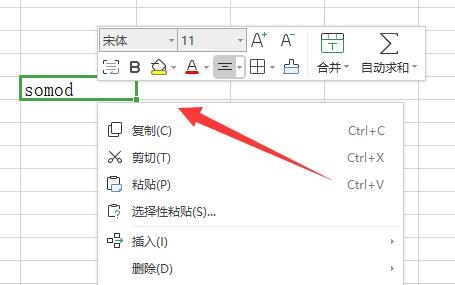
第二步:然后点开下面的“设置单元格格式”,如图所示。
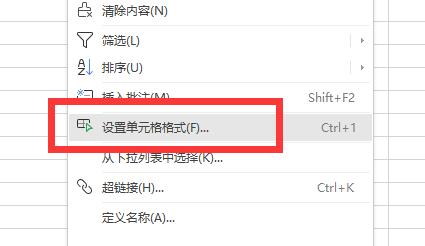
第三步:接着进入上方“对齐”选项卡,如图所示。
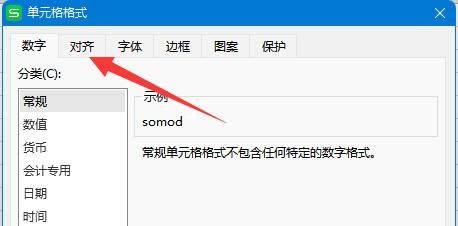
第四步:随后将下面的对齐方式都改为“分散对齐”,如图所示。
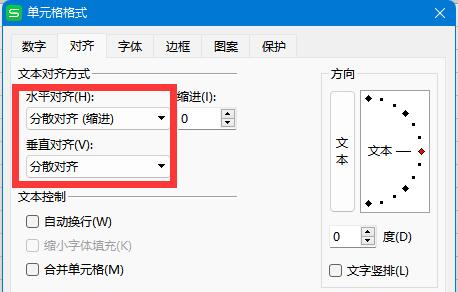
第五步:修改完成后,只要通过调节单元格的长度,就能调整字间距了,如图所示。
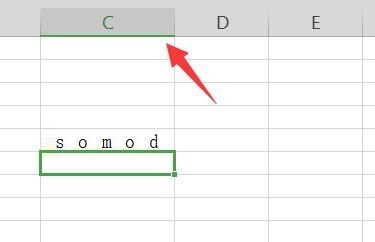
上面就是小编为大家带来的Microsoft Excel 2020怎么调整字间距的全部内容,希望对大家能够有所帮助哦。





