原创PowerPoint怎么设置快速样式-PowerPoint设置快速样式的方法
你们是不是和小编一样不熟悉PowerPoint怎么设置快速样式呢?下文就为各位带来了PowerPoint设置快速样式的方法,对此感兴趣的用户一同来下文看看吧。
第一步,在PowerPoint这里找到快速样式按钮即可使用。
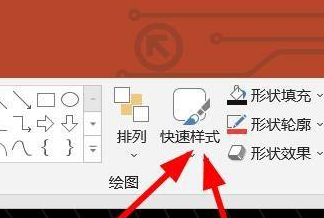
第二步,咱们就可以在这里设置PowerPoint的样式。
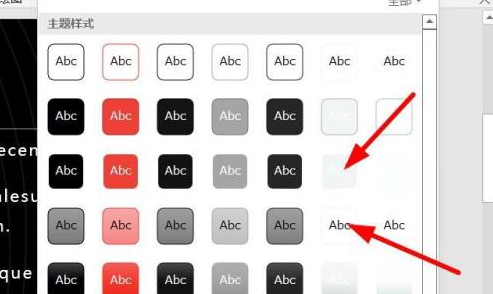
第三步,此时咱们还可以在这里设置PowerPoint的预设样式。

以上就是小编给大家带来的PowerPoint设置快速样式的方法,希望本文内容能帮助到大家!
 快速拷贝软件(Ultracopier)
快速拷贝软件(Ultracopier)
 德语助手
德语助手
 火绒安全软件
火绒安全软件
 老毛桃
老毛桃
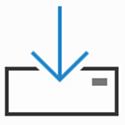 Cloud Drive
Cloud Drive
 傻丫头
傻丫头
 谷歌浏览器
谷歌浏览器
 维词课堂
维词课堂