原创Everything怎么添加文件-Everything添加文件的方法
很多人不知道Everything怎么添加文件?今日为你们带来的文章是Everything添加文件的方法,还有不清楚小伙伴和小编一起去学习一下吧。
第一步:在主页面,点击【工具】→【文件列表编辑器】。
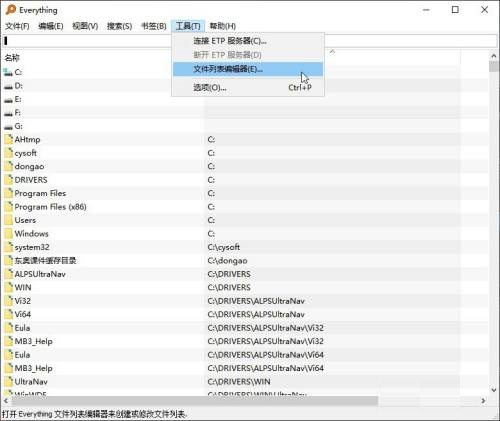
第二步:进入文件列表编辑器页面,点击【编辑】→【添加文件】。
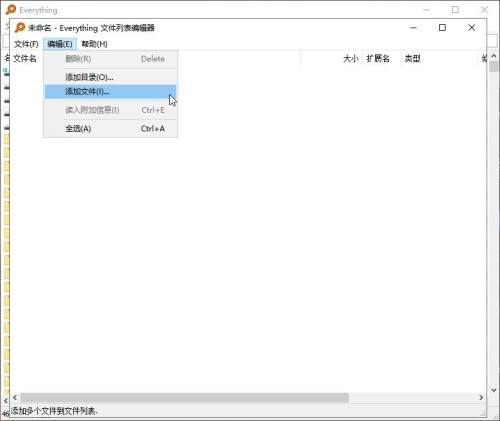
第三步:在选择文件并添加到文件列表页面,选择【文件】,点击【打开】即可。
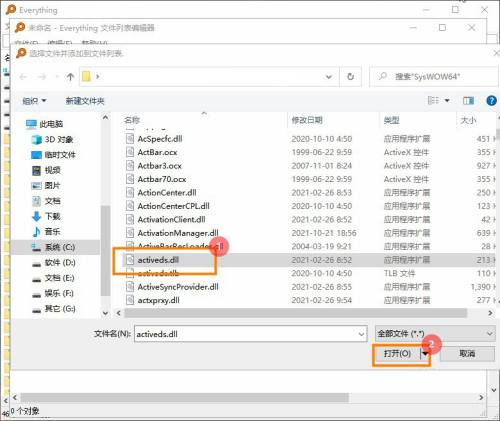
以上就是小编给大家带来的Everything怎么添加文件的全部内容,希望本文内容能帮助到大家!





