原创wps office怎样新建PPT-wps office新建PPT的方法
说到wps office软件,相信在座的用户都不陌生,不过你们晓得wps office怎样新建PPT吗?下文就为大伙带来了wps office新建PPT的方法,对此感兴趣的用户快来下文看看吧。
点击打开wps office

点击上方的“新建”

选择“演示”
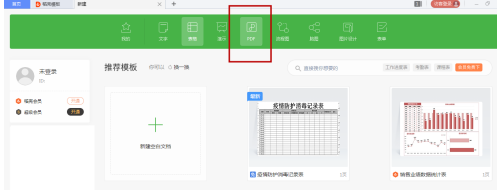
再点击加号“新建空白文档”

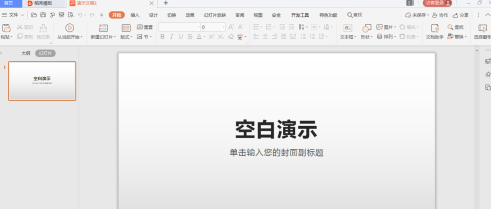
编辑好之后,点击保存即可。然后关闭文档。
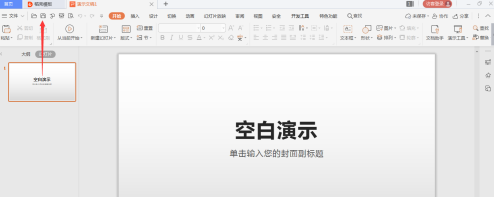
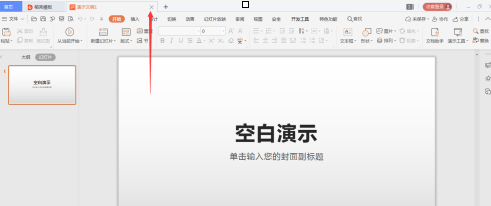
以上就是小编给大家带来的wps office新建PPT的方法,希望本文内容能帮助到大家!





