原创Vscode怎么安装Emacs Keymap快捷键-安装Emacs Keymap快捷键步骤
最近有很多朋友在咨询小编Vscode怎么安装Emacs Keymap快捷?那么针对这个问题,小编今天就和大家分享一下Vscode安装Emacs Keymap快捷键步骤哦,希望可以帮助到有需要的朋友哦。
1.首先,打开界面后,点击左下角的管理图标
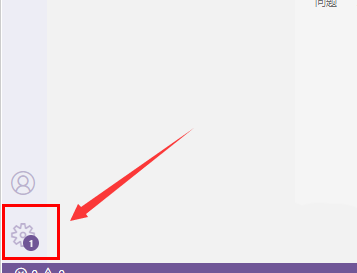
2.随后,在打开的子菜单中点击键映射选项
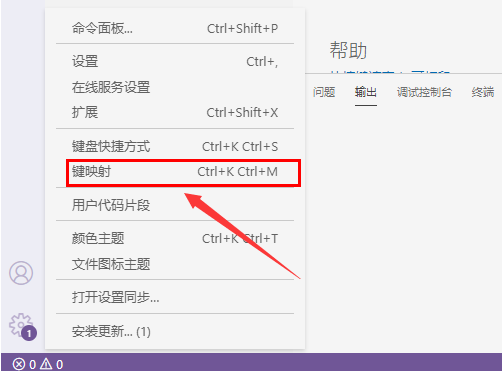
3.接着,在扩展商店的搜索栏页面中,输入@recommended:keymaps指令
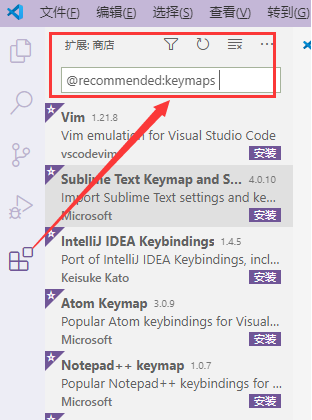
4.最后,找到Emacs Keymap快捷键,点击安装即可
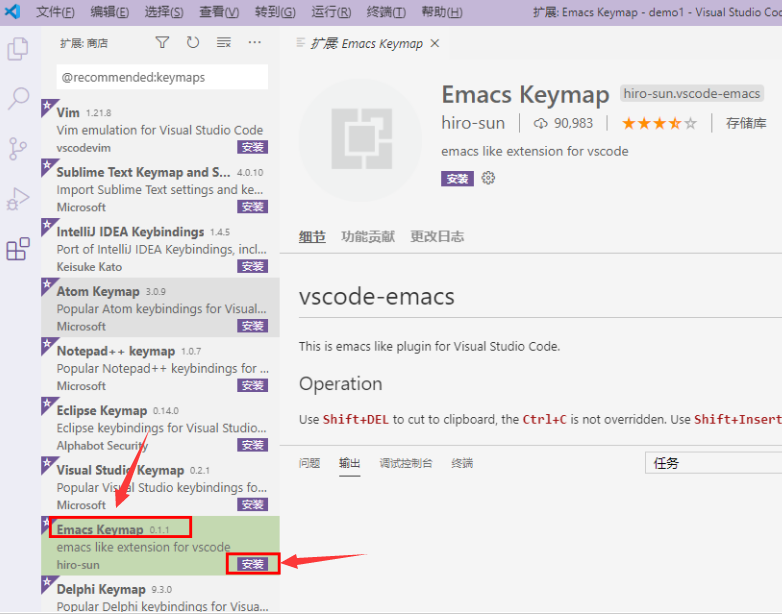
Vscode安装Emacs Keymap快捷键步骤小编就分享到这里了,有需要的朋友赶快来学习一下吧。





