原创Vscode怎么复制语法高亮格式-Vscode复制语法高亮格式教程
Vscode怎么复制语法高亮格式?今日小编就介绍了Vscode复制语法高亮格式教程,相信通过学习本篇教程,大家一定会有更多的了解的。
1.首先,打开界面后,点击左上角的文件菜单

2.随后,在子菜单的首选项栏目中,点击设置按钮
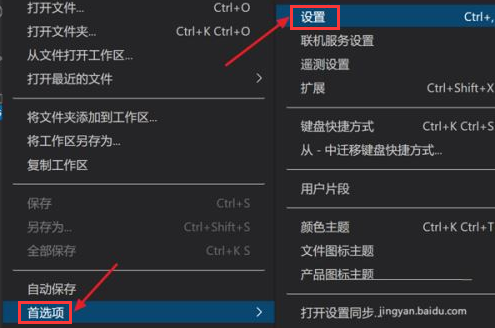
3.最后,找到该板块的Copy With Syntax Highlighting选项,鼠标点击勾选即可
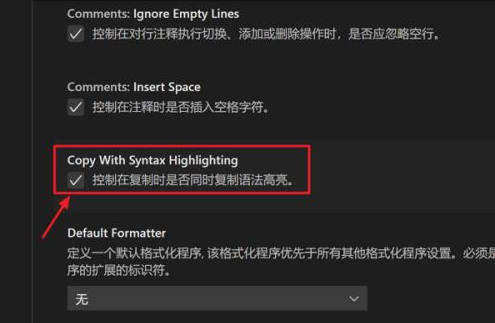
以上就是小编带来的Vscode复制语法高亮格式教程,还不会的朋友不要错过小编带来的这篇文章哦。





