原创PSPad editor怎么设置自动刷新时间-设置自动刷新时间方法
PSPad editor怎么设置自动刷新时间呢?如果各位亲们还不了解的话,就来这里学习学习关于PSPad editor设置自动刷新时间方法吧,希望可以帮助到大家哦。
1.首先,打开PSPad editor界面后,点击上方设置菜单中的首选项按钮
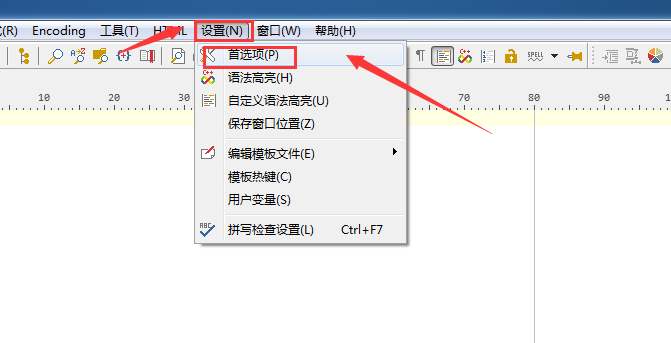
2.随后,在首选项窗口左侧选中editor选项
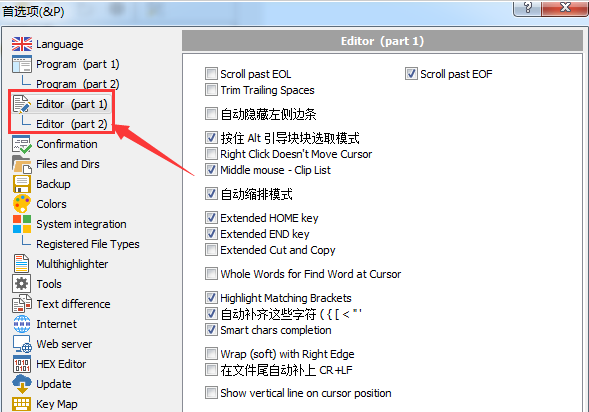
3.最后,将auto refresh选项的参数改为1,点击确定保存即可
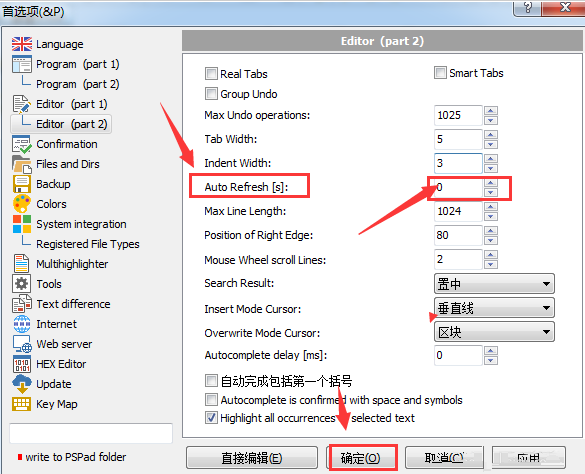
以上就是为各位分享的PSPad editor设置自动刷新时间方法,有需要的朋友赶快来看看本篇文章吧。
 金舟数据恢复软件
金舟数据恢复软件
 aida64
aida64
 AnyDesk
AnyDesk
 CrystalDiskInfo
CrystalDiskInfo
 BookxNote
BookxNote
 飞书
飞书
 飞书
飞书
 谷歌浏览器
谷歌浏览器