原创InDesign怎么添加行尾无浮动选项-添加行尾无浮动选项方法
InDesign怎么添加行尾无浮动选项呢?今天小编分享的就是关于InDesign添加行尾无浮动选项方法,有需要的小伙伴就和小编一起学习下吧。
1.首先,打开InDesign界面后,点击上方的编辑菜单
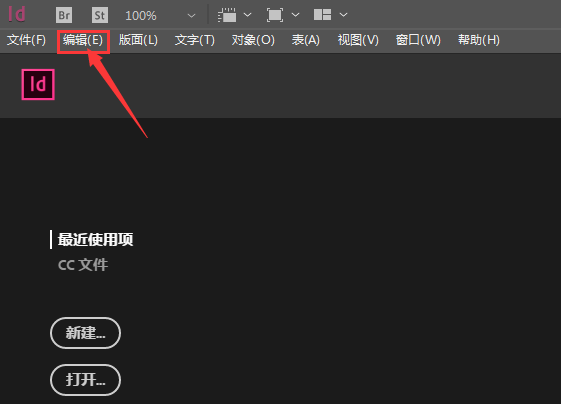
2.然后,在首选项栏目中打开常规设置

3.接着,在新窗口左侧找到标点挤压选项面板
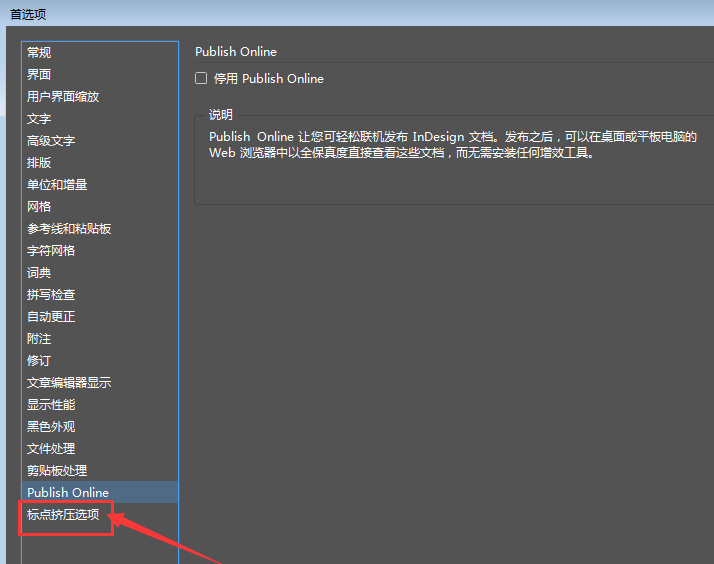
4.最后,勾选行尾uke无浮动按钮,点击确定保存即可
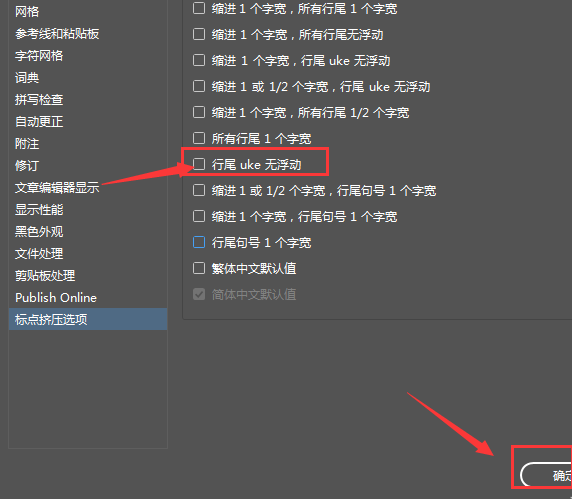
InDesign添加行尾无浮动选项方法小编就分享到这里了,一起来学习学习吧,相信是可以帮助到一些新用户哦。





