原创VideoScribe如何删除素材-VideoScribe删除素材的方法
我们在使用VideoScribe的过程中,若想删除素材,该怎么操作呢?接下来小编就为大家带来了VideoScribe删除素材的方法哦,还不会的朋友赶快来学习一下吧。
首先,打开VideoScribe,进入制作区。
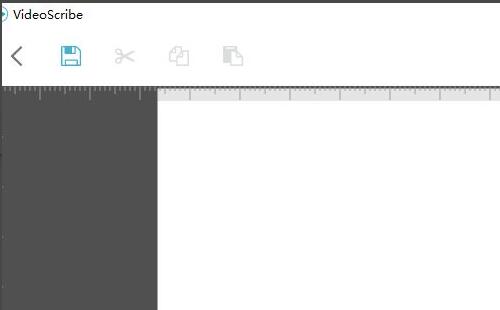
然后,在工作区里添加一张图片。
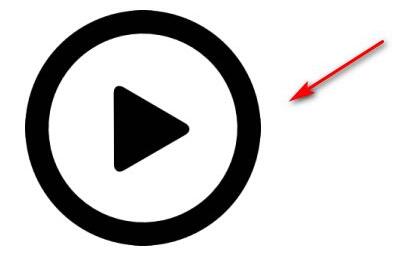
接着,选中这张图片。
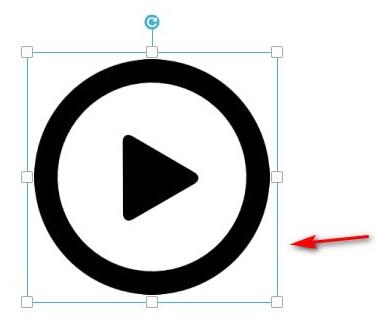
然后,右键单击,弹出菜单。
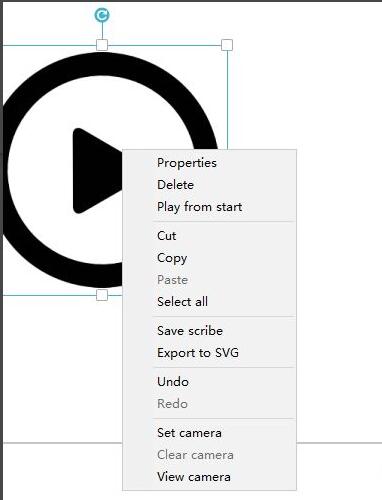
点击delete。
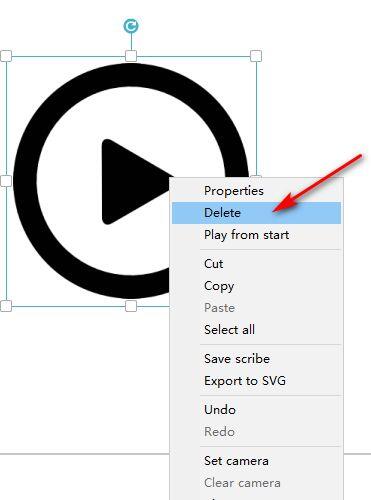
最后,在弹出的对话框中点击√号即可。
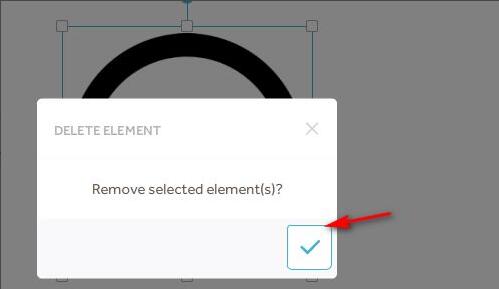
以上就是小编带来的VideoScribe删除素材的方法,想必大家都已经学会了吧。





