原创vscode工作区怎么添加文件-vscode工作区添加文件的方法
vscode软件是我们经常使用的一款编程工具,那么在工作区怎么添加文件呢?可能有的朋友还不知道,那么还不知道的朋友赶快来跟着小编学习一下vscode工作区添加文件的方法吧。
1.首先,打开vscode软件,点击资源管理器图标,找到工作区窗口
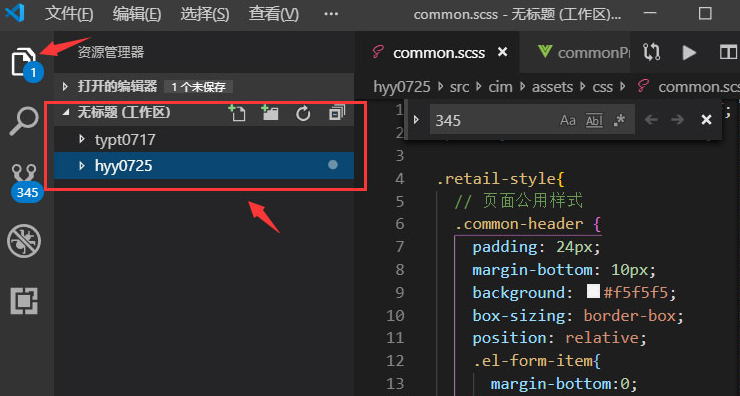
2.然后,点击左上角的文件菜单,找到将文件夹添加到工作区选项

3.最后,在本地磁盘中找到文件夹位置,点击添加按钮即可
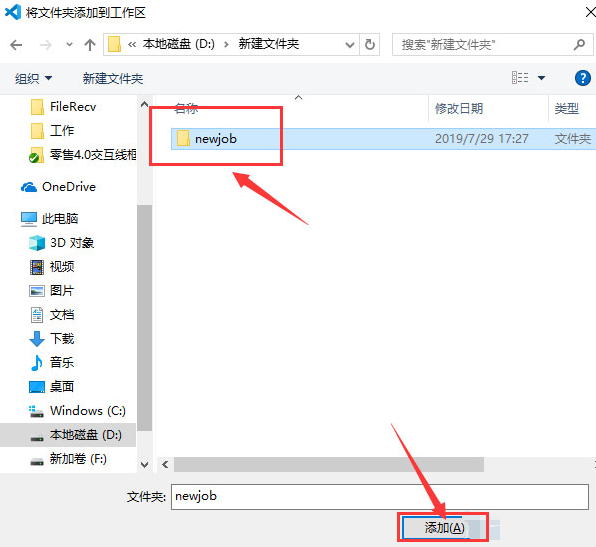
以上就是小编带来的vscode工作区添加文件的方法,相信通过本篇教程的学习,大家都会了。





