原创Word怎么输入复杂的公式-Word复杂特殊公式的录入方法
Word怎么输入复杂的公式呢?还有不了解的朋友,下面跟随小编一起看一下Word复杂特殊公式的录入方法介绍吧,感兴趣的小伙伴赶紧过来看看吧!
在电脑上打开Word,进入Word编辑界面。
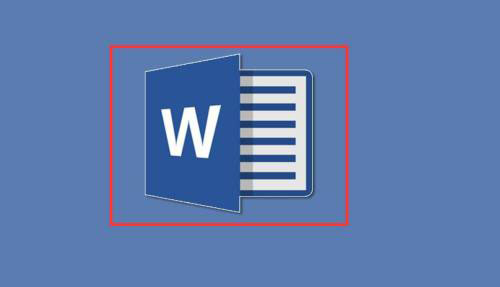
菜单栏单击【插入】,然后点击【符号】,激活符号设计面板。
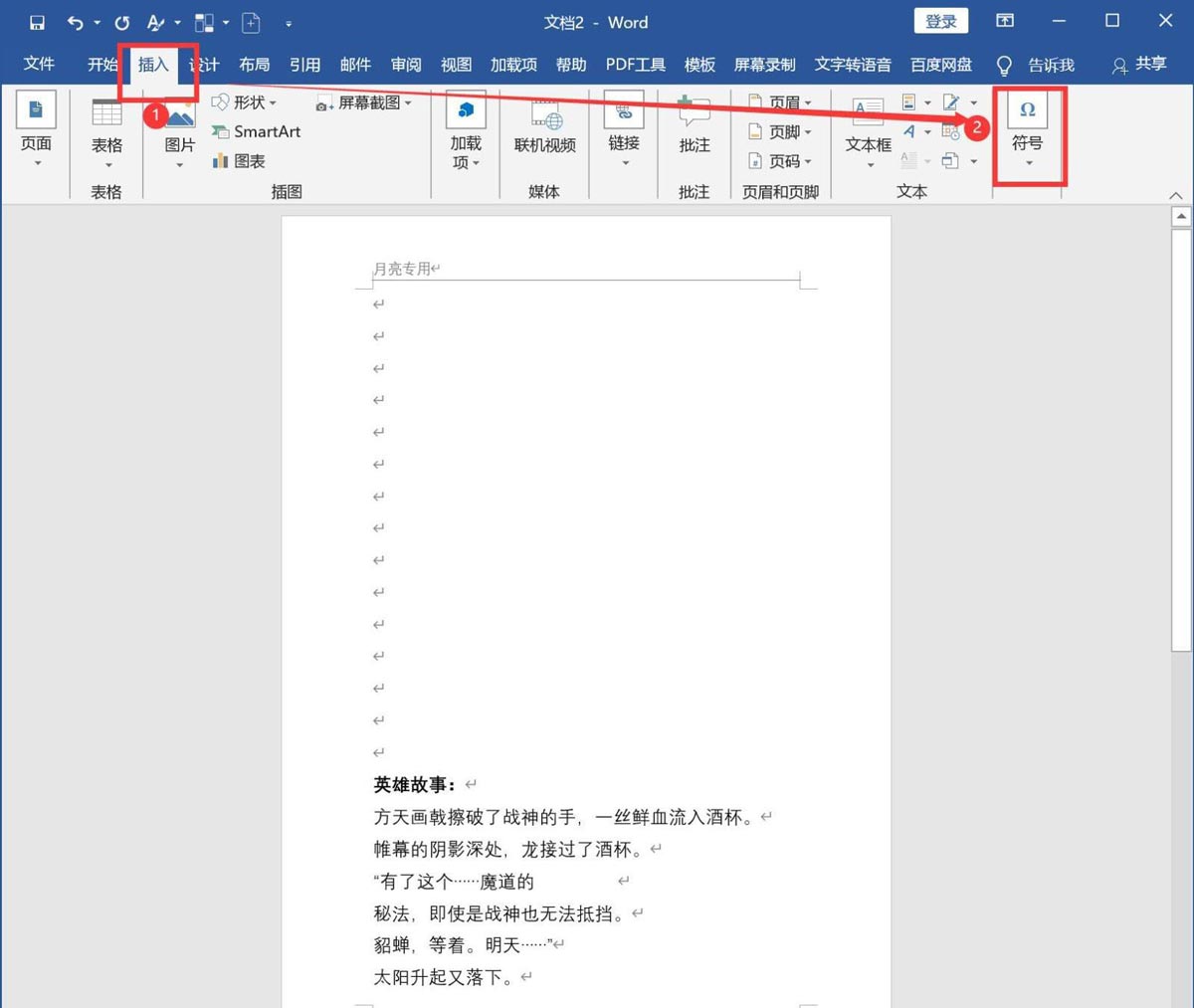
点击【格式】图标,下拉选择自己想要的公式样板,把样板添加到页面。
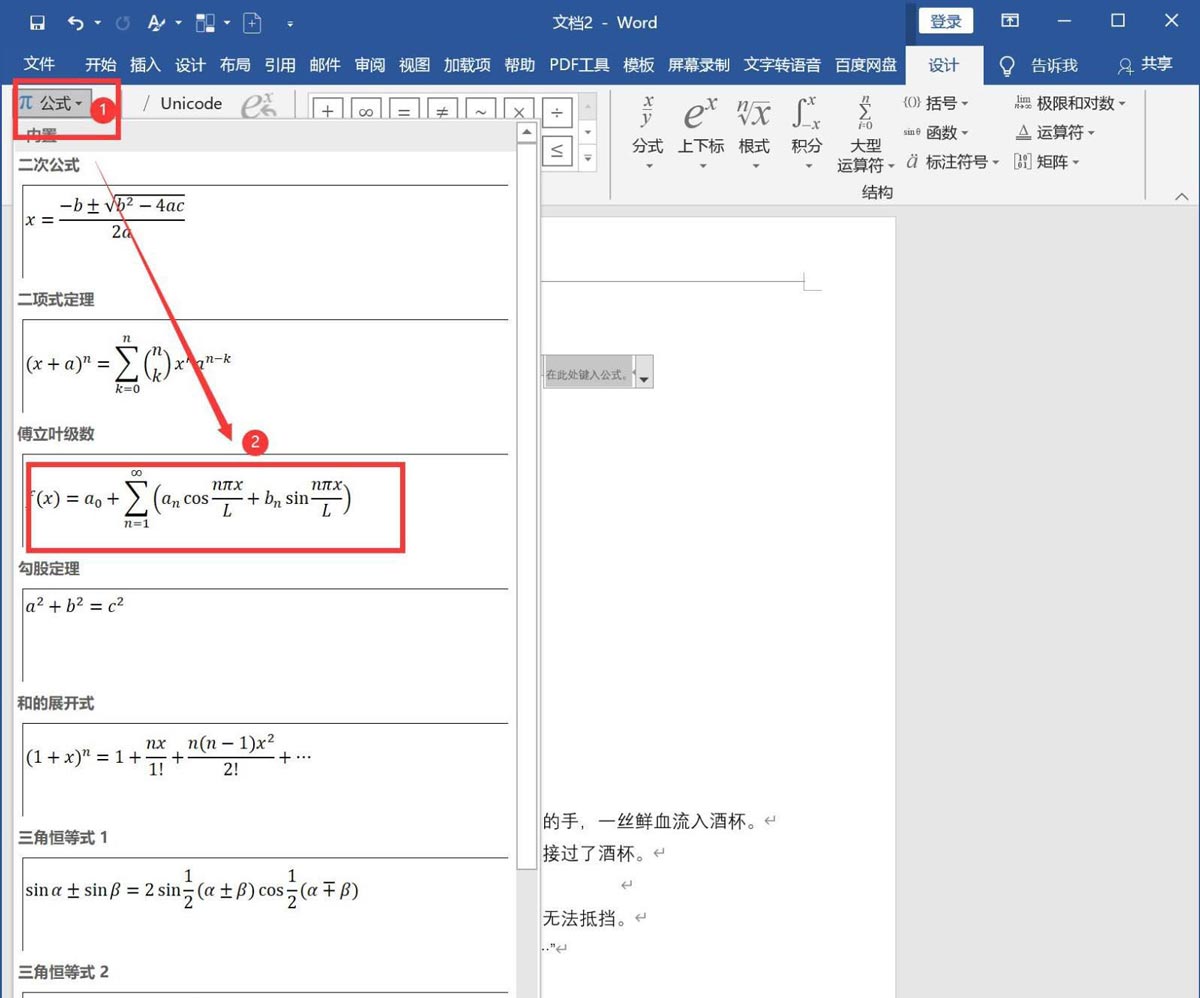
点击公式,用工具栏的命令对样板公式进行修改编辑。
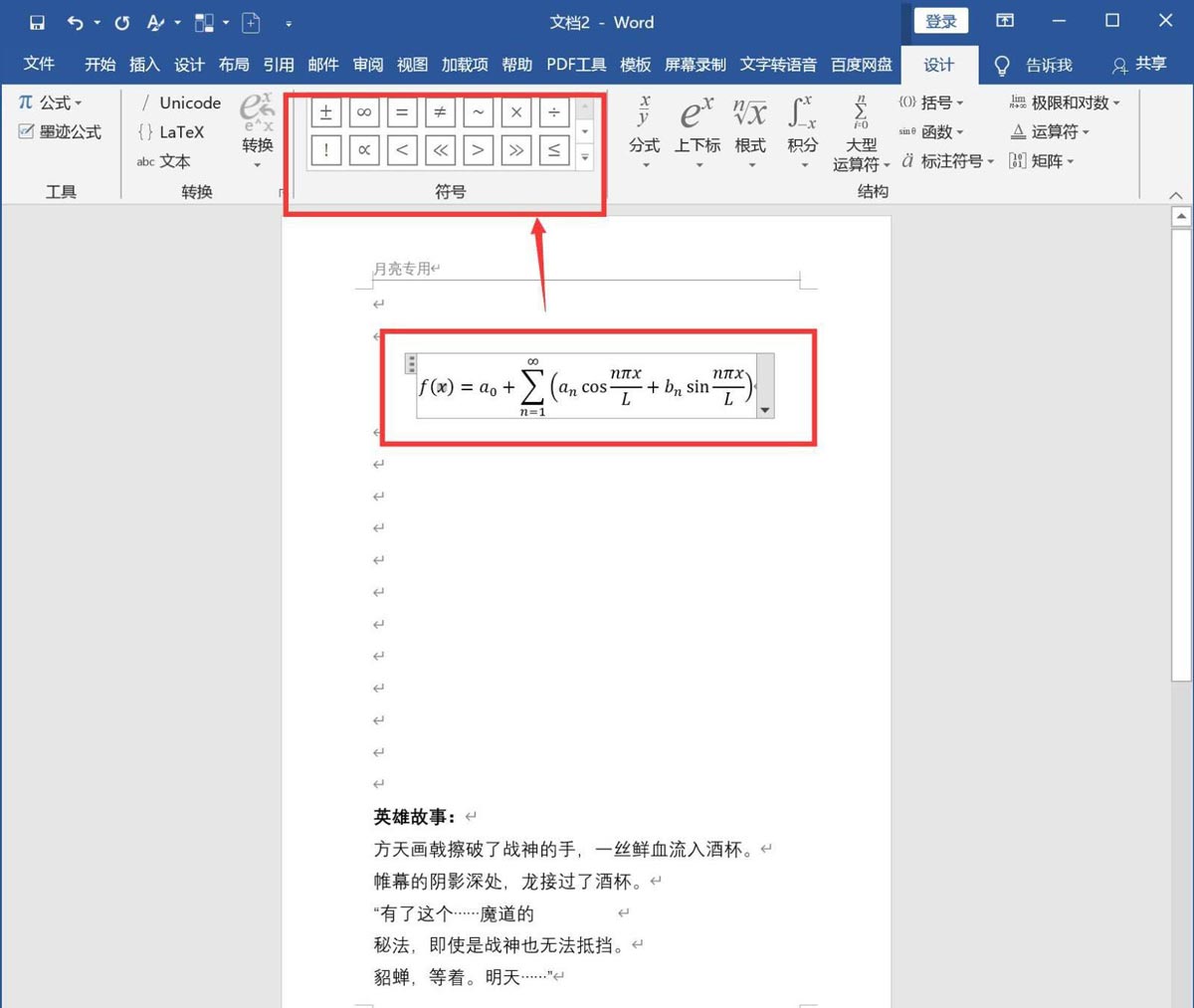
修改编辑好后,点击【开始】图标,用【对齐】命令对公式的位置进行调整,完成特殊公式输入。
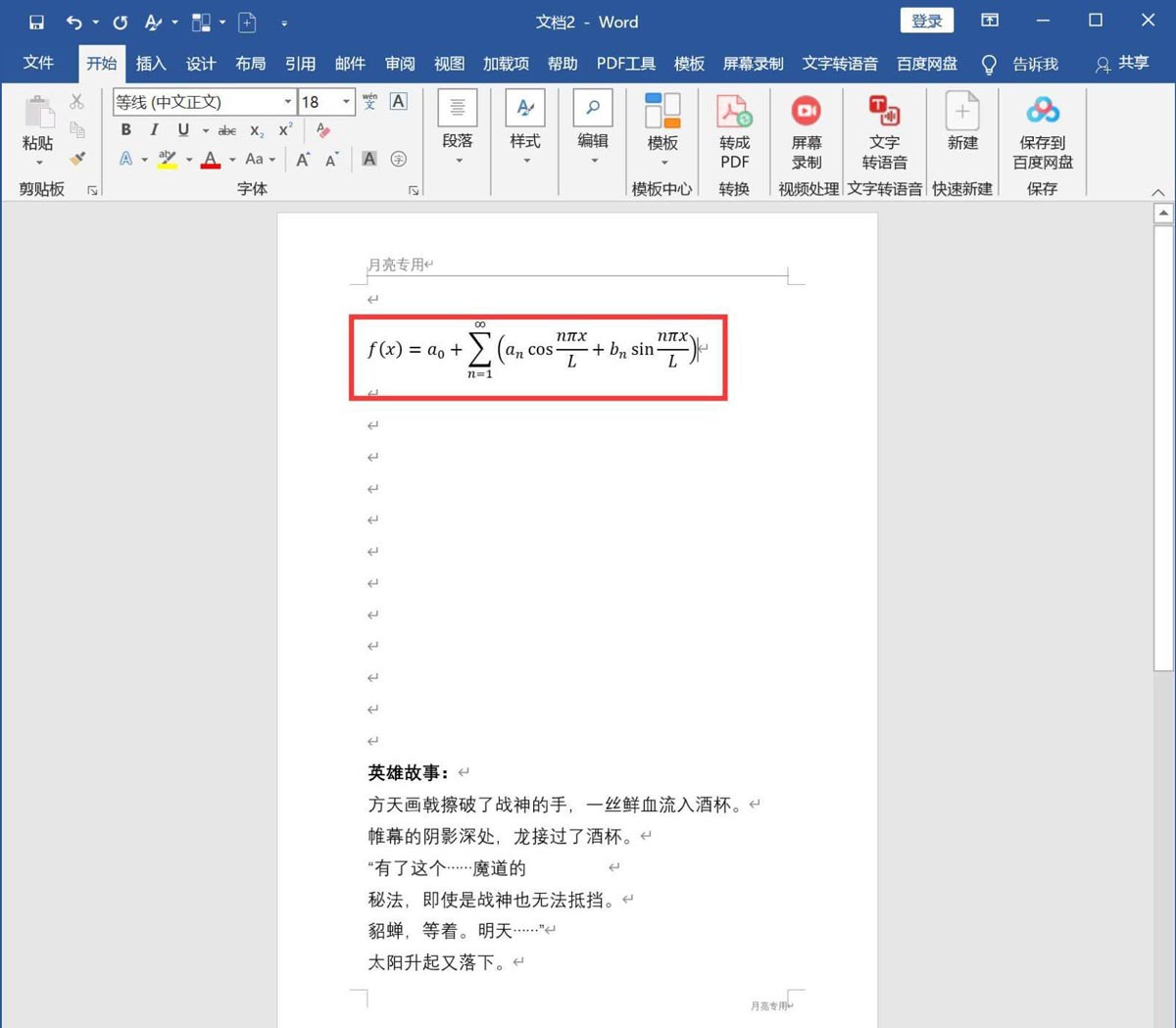
上文就是Word复杂特殊公式的录入方法,希望能对大家有所帮助哦!





