原创谷歌浏览器(Google Chrome)在新窗口打开网页的方法
现在许多网友都会用到谷歌浏览器(Google Chrome),但有的伙伴还不会在新窗口打开网页,那么究竟是如何操作的呢?今日就来下文看看谷歌浏览器(Google Chrome)在新窗口打开网页的方法吧。
首先下载谷歌浏览器(Google Chrome),将下载好的工具拖入谷歌中。

再添加插件。
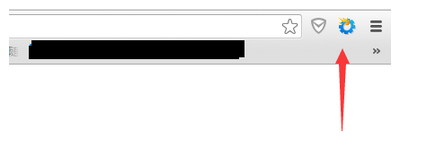
点击选项。
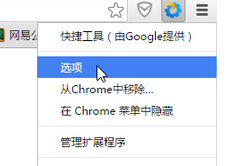
最后勾选打开链接即可。
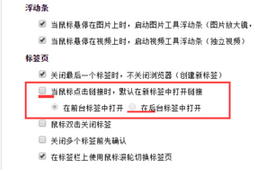
各位小伙伴们,看完上面的精彩内容,都清楚谷歌浏览器(Google Chrome)在新窗口打开网页的方法了吧!





