原创premiere合并音频视频的详细操作步骤
工作需要得将两个音频视频合并起来,你们知道使用premiere这款软件怎么操作的吗?以下文章就带来了premiere合并音频视频的详细操作步骤。
首先打开premiere软件,然后将不带声音的视频导入视频图层
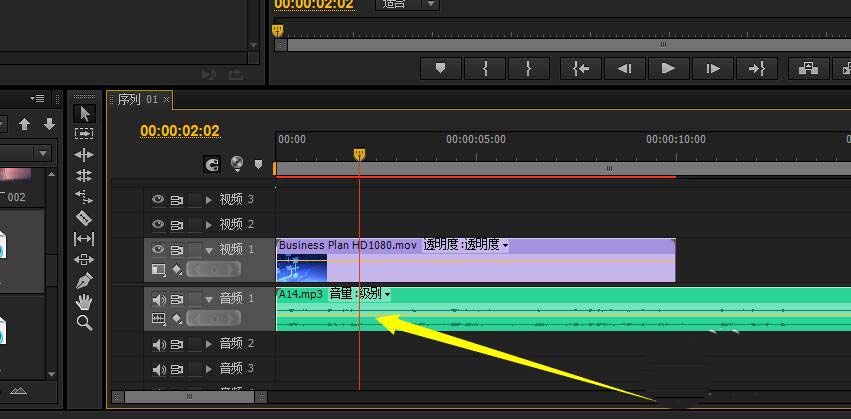
接着添加音乐文件,文件过长的话,可以进行剪辑
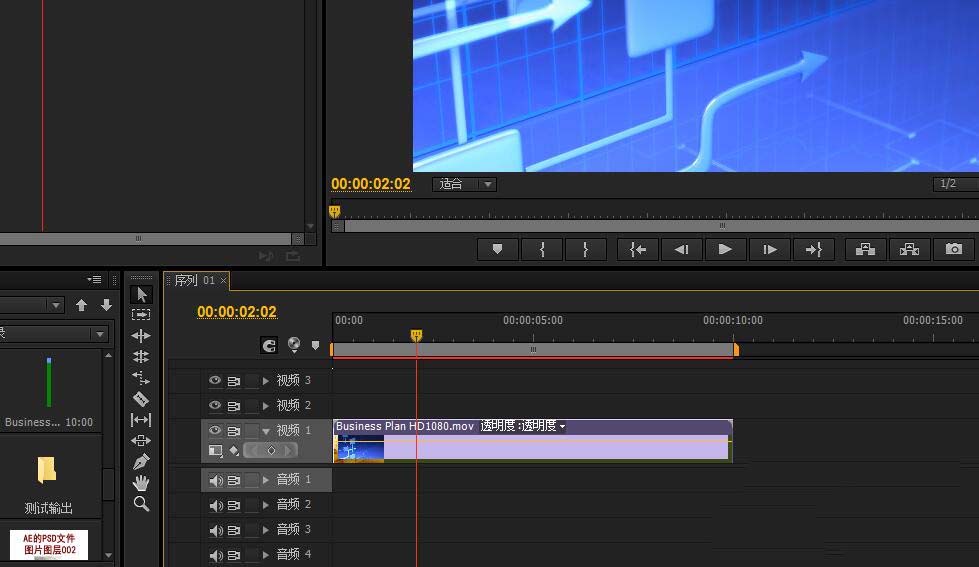
将剪辑的时候最好打开声音的波形,这样比较有把握
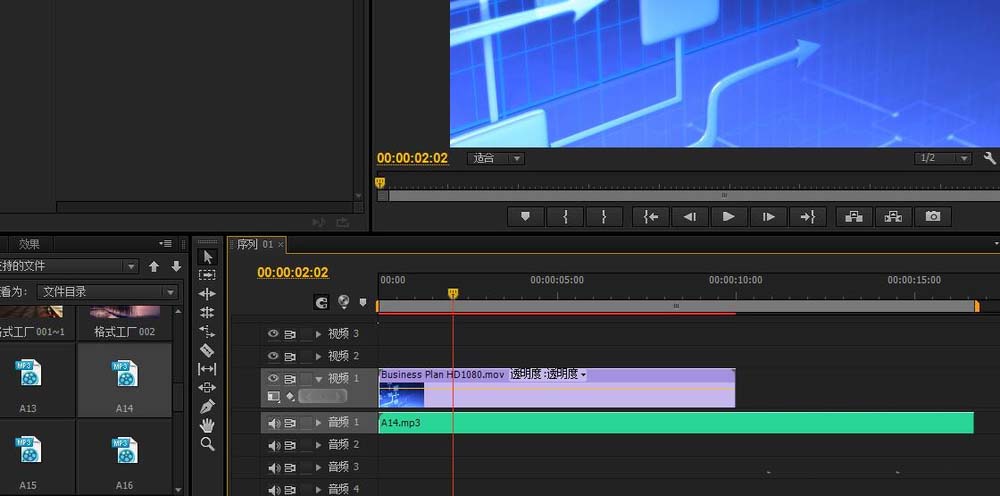
使用剃刀工具进行点击剪切即可
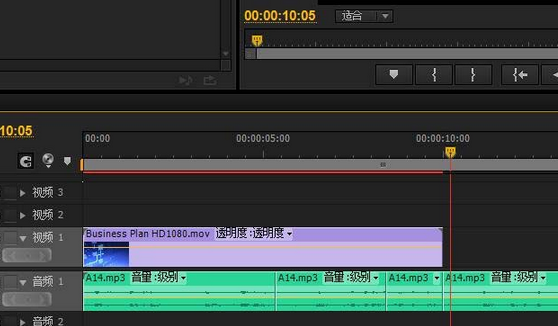
若有不需要的音频片段可以进行删除
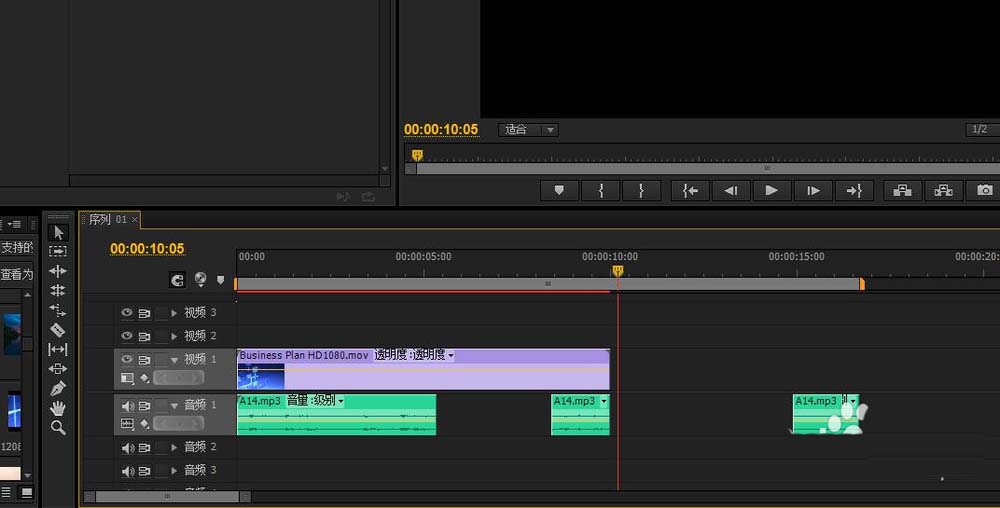
还可后续添加别的音乐文件
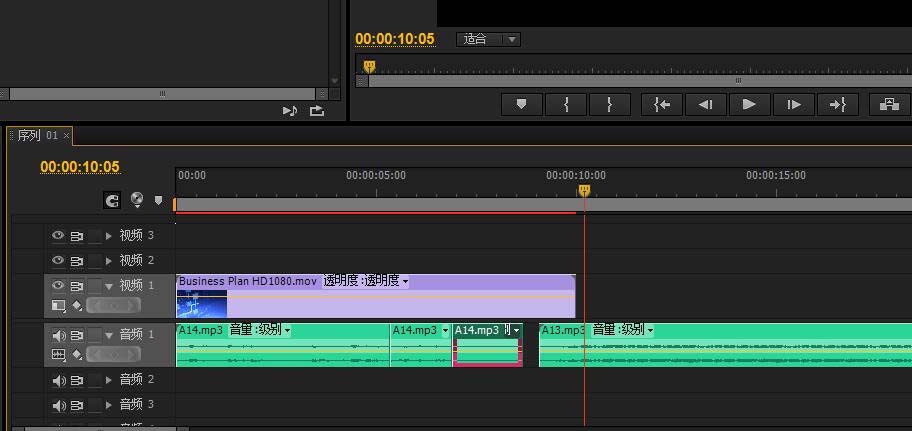
最后我们就正确的输出,选择合适的格式即可
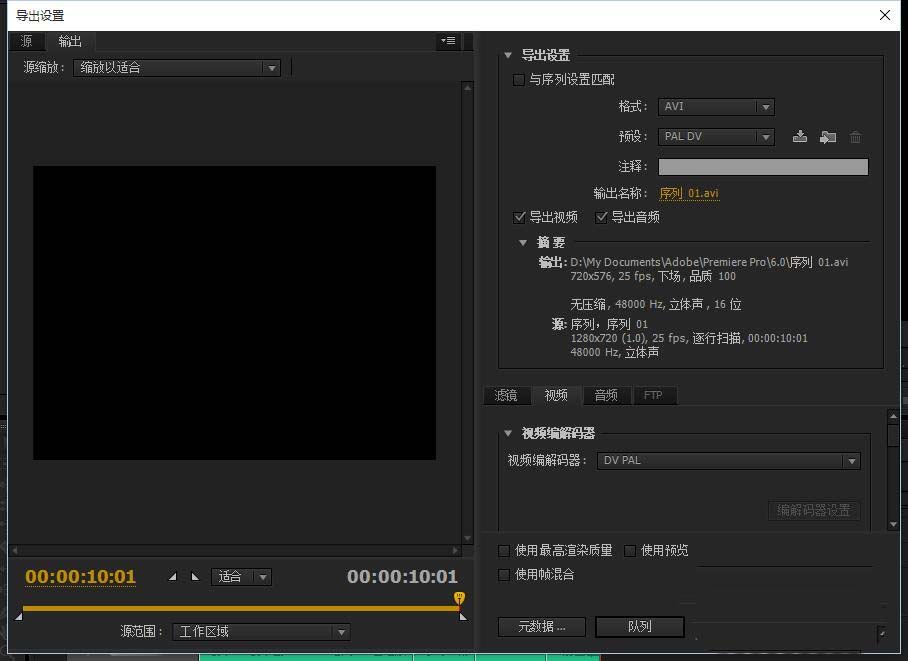
根据以上为你们讲解的premiere合并音频视频的详细操作步骤,你们是不是都明白啦!





